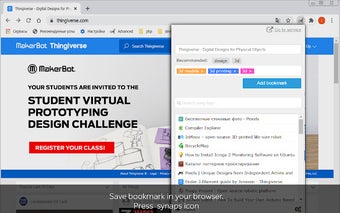How to Save Web-Links
How do I save web-links (bookmarks)?
With this plug-in you can:
Save web-links directly in the browser;
Why use this extension?
- you will never lose your bookmarks;
- you can use the features of Synaps to create and manage your personal bookmarks list;
- you will be able to see the bookmarks you've already saved in your account;
- you can select tags for bookmarks.
How does Synaps work?
To save a web-link, open it in a new tab.
After clicking on the SYNAPS button in the address bar, it is necessary to fill in the corresponding tags.
After the tags are saved, the website is automatically saved to the SYNAPS storage.
Why is this extension different from the bookmarking software that you are used to?
It doesn't work in a similar way to the one that you are used to.